Download Phison MPALL v3.72.0B ps2251 flashboot firmware and repair your corrupted phison USB flash disk .try it now for free
Phison MPALL v3.72.0B ps2251 flashboot
Phison MPALL v3.72.0B firmware has been designed to repair corrupted Phison PS2251 chip controller .Phison MPALL v3.72.0B software can update PS2251 flash drive .Phison MPALL v3.72.0B can fix PS2251 format errors such as write-protected flash disk , Raw ,0 volume and please insert dis error message .
Please don't use Phison MPALL v3.72.0B only with Phison PS2251 chip controller .To determine your flash drive information , please read this articles first " Chip genius software or USB Deview V2.30 utility. Please Read this article to know how to extract your flash drive information "How to repair corrupted flash disk " .
How to use Phison MPALL v3.72.0B ps2251 flashboot ?
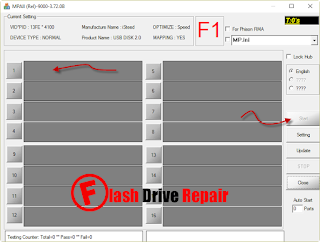
- First you must download Phison MPALL v3.72.0B ps2251 flashboot.rar from any download link below .
- Insert your Phison PS2251 flash disk to your computer .
- Extract Phison MPALL v3.72.0B ps2251 flashboot.rar and open MPALL_F1_9000_v372_0B.exe .
- If your flash drive chip controller supported , you will see your USB flash drive information appears on the software interface .
- Click Start to begin formatting your flash disk .
If this software doesn't work with your flash drive ,go to the second solution "remove the case of the flash drive and write in a comment the details that exist on the chip controllerof flash drive board and i will try to find the best firmware for you .
You can try this solution also , please read the following articles :
1- Best usb flash drive format software download
2- How to repair corrupted SD memory card
To download from our download links ,click on download link then wait 5 Sec then Click Skip AD to download software look to this Picture .

Download Phison MPALL v3.72.0B
Phison MPALL v3.72.0B ps2251 flashboot
Download Info
Program Name : Phison MPALL v3.72.0B
Program Size :1.66 MB
Os : Windows XP, Vista,7,8
Os : Windows XP, Vista,7,8
License : free




